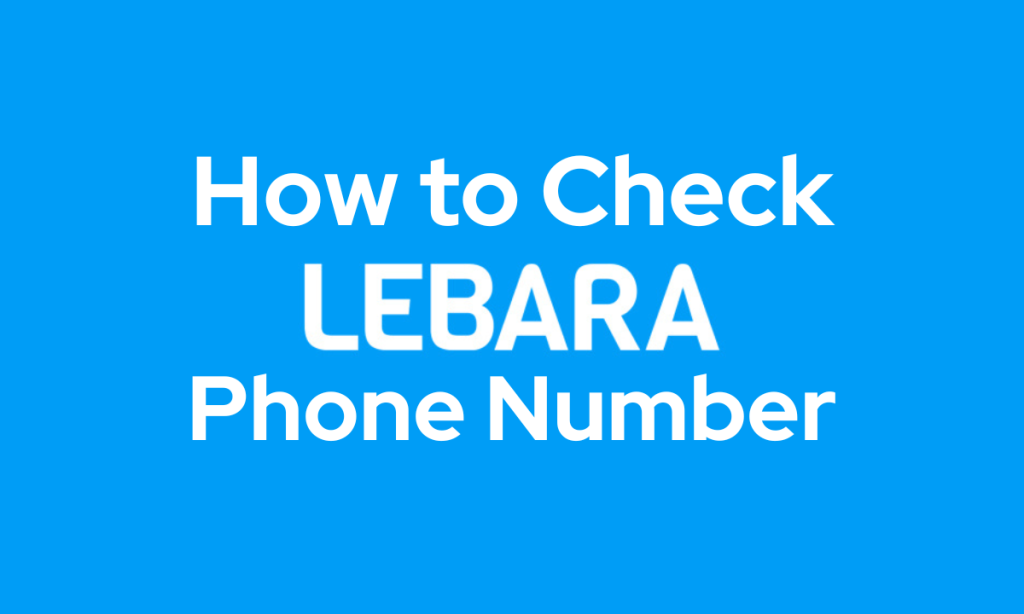How to Check Lebara Phone Number?
Keeping track of your mobile number is crucial, especially when you use multiple SIM cards. With Lebara, users often need to check their number to activate services, provide it to contacts, or simply verify account details. In this article, we’ll cover simple methods to help you check your Lebara number quickly.
Understanding Your Lebara SIM and Account
What is Lebara Network?
Lebara is a popular mobile network known for providing affordable rates, particularly for international calls and data services. Lebara SIMs are widely used across Europe, the Middle East, and beyond, making them ideal for travelers or individuals with family abroad.
Benefits of Using a Lebara SIM
Lebara SIMs offer competitive rates, high-quality coverage, and flexible packages, making them a great choice for cost-conscious users.
Also Read: How to Check Mobily Number: A Step-by-Step Guide
1. Step-by-Step Guide to Check Lebara Number Using USSD Codes
USSD codes are short codes dialed to access information directly from your service provider. For Lebara, these codes are a quick way to retrieve account details.
- Open the Dialer: Open the calling app on your phone.
- Enter the Code: Type in the USSD code provided by Lebara (Deal *000#).
- Call: Press the call button.
- View Your Number: Your Lebara number should appear on the screen.
2. How to Check Lebara Number via Call Settings
You can often find your SIM number in your device settings:
- Open Settings: Go to your phone’s settings.
- Navigate to Phone Information: On Android, find “About Phone” > “SIM Status.” For iPhone, go to “Phone” > “My Number.”
- View Number: Your Lebara number should display here.
3. Using the Lebara App to Find Your Number
Lebara’s official app provides another way to manage your account and check your number.
- Download the App: Install the Lebara app from the App Store or Google Play.
- Login: Enter your login details or create an account.
- Locate Your Number: Go to “My Account” or “Profile” where your number will be displayed.
4. Checking Your Lebara Number Through SMS
In some regions, sending an SMS to a designated number may help retrieve your number.
- Compose a Message: Open the messaging app and create a new SMS.
- Enter Recipient: Type the number provided by Lebara.
- View Reply: Wait for a response that includes your Lebara number.
Verifying Your Lebara Number in Your Account Settings
Logging into your online Lebara account is another way to find your number:
- Visit Lebara’s Website: Go to the official Lebara site.
- Login: Enter your credentials.
- Check Account Info: Find your profile or account details where your number is listed.
How to Update Personal Information on Your Lebara Account
Regularly updating your account information helps ensure security and accuracy.
- Log In: Access your account on the app or website.
- Update Profile: Change or verify your contact information and settings.
Conclusion
With multiple options to check your Lebara number, keeping track of it is simpler than ever. From USSD codes to using the app or contacting customer service, these methods ensure you always have access to your number when needed.
FAQs
1. Why can’t I find my Lebara number on my phone?
Some phones may not display the SIM number directly; try using a USSD code or the Lebara app.
2. How can I recover my Lebara number if I lose my SIM?
Contact Lebara customer support to retrieve your number and arrange for a replacement SIM.
3. What should I do if the USSD codes don’t work?
Restart your phone, check network coverage, or reach out to customer service.
4. Can I check my number on another phone?
Yes, insert your Lebara SIM in another phone and follow similar steps to view the number.5. What are some additional resources for Lebara account help?
Lebara’s official website, app, and customer support provide comprehensive resources for account management.